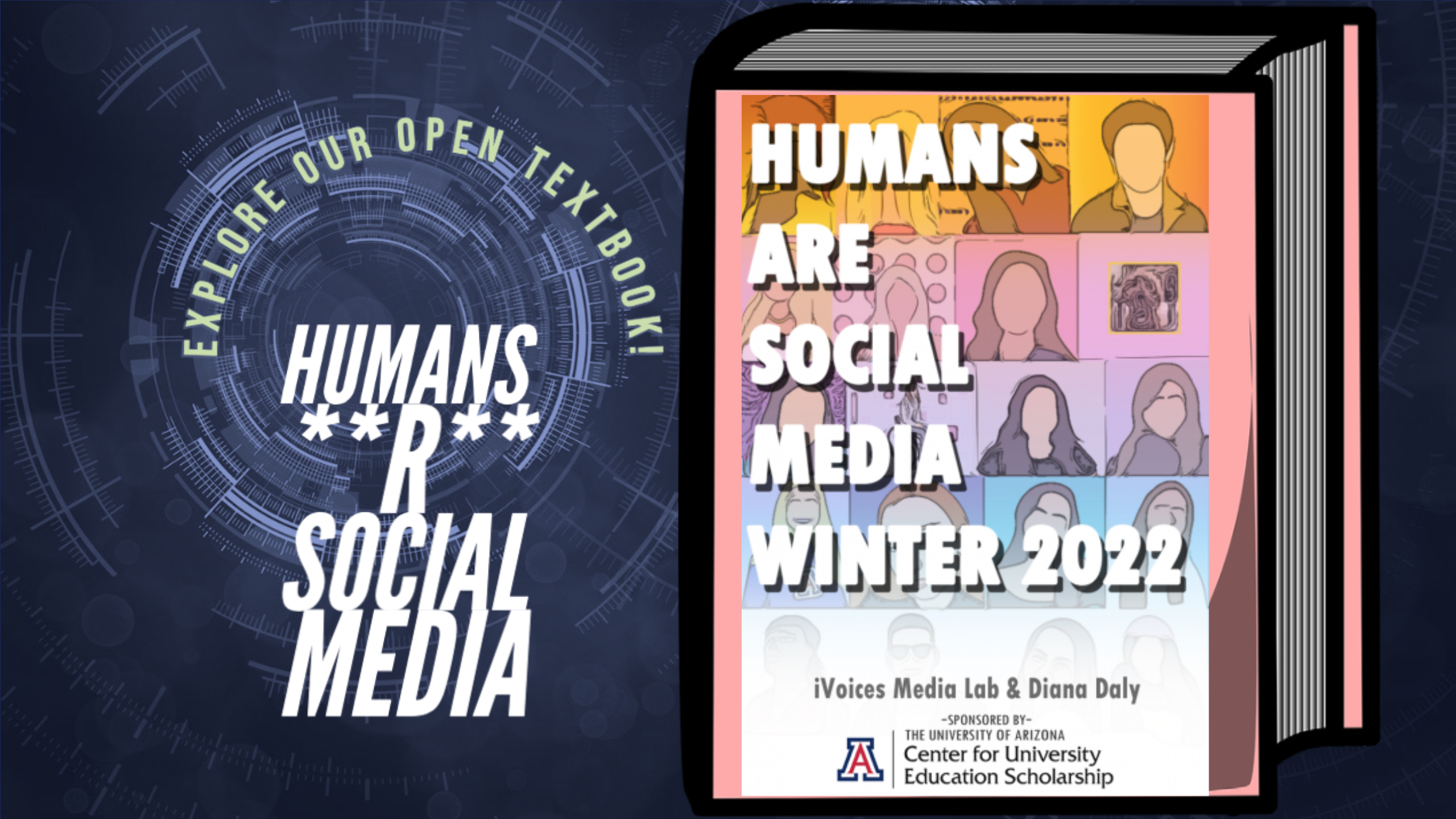Check out our open textbook, Humans R Social Media.
Learn more about our podcast, Social Media & Ourselves.
More iVoices Media
Brown Issues
Make a Meme
Our Media Lab workers create the the assignments they teach to our large General Education class ESOC150b. Here Jacquie Kuru explains our Make a Meme assignment.
What's it like to be an iVoices Student Media Lab Worker?
Our first two student workers, Maria and Lizette, reflect on their first semester in a hardworking yet rewarding position.
View the full piece with including their accompanying reflections and links to their work in Fall 2020.
iVoices Innovation Pack
Short royalty-free tracks for use in audio and video production. Attribute the Innovation Pack created by our iVoices Student Media Lab team using in the following style:
Music includes [Tracks used, for example, Melody 1 and Drums 2] from iVoices Innovation Pack by Gabe Stultz, iVoices Media Lab, CC-BY.
Download the entire pack here.
Graphic Profile Pic Tutorial
In this project designed by Maria José Garcia, students create a vector image of a photo they choose using Adobe illustrator. It can be a selfie, an illustration, or an image of their pet! They learn to use different tools in Illustrator and to protect their privacy while presenting an online identity of their choosing.
Vocal Processing Tutorial
A tutorial by Gabe Stultz showing how to add vocal processing to audio stories for professional sound.
Creating Great Audio for Free Tutorial
In this tutorial, Jacquie Kuru explains how the audio quality on a phone recording can be improved with some simple modifications rather than buying expensive audio equipment.